


TXQ5 Automatic Transfer Switch
Transfer Switch
![]()
Parameters
Details
Size&weight
Related
Video
Message
Scope of Application
TXQ5 Automatic Transfer Switch is used for three-phase four-wire dual-supply power grid of AC frequency of 50Hz, rated voltage of AC400V, rated operational current up to 800A, to automatically connect one or more load to another power supply from one power supply, in order to guarantee the normal power supply of the load circuit.
This Automatic Transfer Switch is suitable for industrial, commercial, high-rise and civilian residential and other important places.
Automatic Transfer Switch meets the standards: GB / T 14048.11, IEC 60947-6-1.
Models and Specifications

Normal working conditions and installation conditions
● Ambient air temperature
○ The ambient air temperature is -5℃~+40℃, and the average temperature within 24h does not exceed +35℃;
● Elevation
○ The altitude of the installation site does not exceed 2000m;
● Atmospheric conditions
○ Relative humidity of the atmosphere is not more than 50% in the surrounding maximum temperature of +40℃, there is a higher relative humidity at a lower temperature, for example, up to 90% at +20℃,special measures should be taken for the condensation occasionally produced due to the temperature change.
● Pollution degree
○ Pollution degree is level 3
○ Pollution degree is level 2 (only for TXQ5B-63)
Technical parameters and performance
Characteristics and functions
TXQ5 Automatic Transfer Switch (hereinafter referred to as the auto transfer switch) is a new generation of CB-class products with advanced digital electronic control technology. The Automatic Transfer Switch has the characteristics of small volume, energy saving, easy installation and reliable interlock protection, functions are advanced and complete.
5.1 Small volume
Single motor drive structure, the use of positive and negative rotation of the motor to achieve the conversion function, while reducing the height of the product, reducing the installation space.
5.2 energy saving
The Transmission mechanism uses the motor drive mode, the power consumption is low and the noise is small.
5.4 Double interlock protection

5.5 Isolation function
Use double protection of mechanical interlock and electrical interlock, to prevent that two power supply are connected at the same time, thereinto, electric interlock uses the method of directly indicating circuit breaker contact position of the automatic switch, to achieve the true meaning of the electrical interlock 一 to avoid automatic conversion in the situations of contacts welding, circuit breaker handle damaged, circuit fault, circuit breakers tripping and others.
5.5 Isolation function
TXQ5 Automatic Transfer Switch (except TXQ5B-63) have isolation function.
Controller
6.1 A-type and B-type controllers are integrated in integrated and split mode, and can be installed in cabinets or cabinet panels, for operation out of cabinet. According to the operating power status, decide whether to convert from one power supply to another.
Control of generating sets
Button type manual forced conversion operation
6.2 Control voltage
AC230V, 50Hz, two power supply A phase
6.3 Operation: Automatic operation, manual operation
6.4 Parameter setting
A-type and B-type controllers:
Setting default values of undervoltage conversion value is 187V, value can be set by user is 160V~200V, recovery value is the above voltage increased by 10V.
Setting default values of overvoltage conversion value is 263V, value can be set by user is 240V~290V, recovery value is the above voltage decreased by 10V.
Setting default values of conversion delay is 5s, value can be set by user is 0s~180s, (A-type controller), 0s~30s (B-type controller).
Setting default values of return delay is 5s, value can be set by user is 0s~180s (A-type controller), 0s~30s (B-type controller).
Setting default values of generator start delay is 5s, value can be set by user is 0s~180s, (A-type controller).
Setting default values of generator stop delay is 5s, value can be set by user is 0s~180s, (A-type controller).
Default settings of conversion and power mode is automatic change and automatic recovery (grid-grid), the user can set automatic change and non-automatic recovery (grid-grid), automatic change and automatic recovery (grid-power)
Terminal controllers (TXQ5B-63)
Operating value of under voltage conversion (75% ± 5%) Us, the recovery value is the above voltage value increased by 20V.
Value can be set by user of conversion delay is 0s~30s
Value can be set by user of return delay is 0s~30s
Generator stop delay 3s
6.5 Display and operation interface
A-type controller LED digital tube display

Liquid-crystal display of B-type controller

1. Display means that the common A-phase voltage is normal, the common A-phase voltage will be not displayed in overvoltage, undervoltage and no-voltage.
2. Display means that the common B-phase voltage is normal, the common B-phase voltage will be not displayed in overvoltage, undervoltage and no-voltage.
3. Display means that the common C-phase voltage is normal, the common C-phase voltage will be not displayed in overvoltage, undervoltage and no-voltage.
4. Display means that the standby A-phase voltage is normal, the standby A-phase voltage will be not displayed in overvoltage, undervoltage and no-voltage.
5. Display means that the standby B-phase voltage is normal, the standby B-phase voltage will be not displayed in overvoltage, undervoltage and no-voltage.
6. Display means that the standby C-phase voltage is normal, the standby C-phase voltage will be not displayed in overvoltage, undervoltage and no-voltage.
7. Indicates that the product is in the double-breaking state
8. Indicates that the controller is in manual control state
9. Indicates that the controller is in automatic operation state
10. Indicates that the switch closing is common
11. Indicates that the switch closing is standby
12. Display "auto-recovery" means automatic change and automatic recovery, display "no auto-recovery" means automatic change and non-automatic recovery
13. Indicates that the product is in tripping state
14. Common parameter display area
15. Standby parameter display area
16. Time unit is seconds
17. Time unit is seconds
18. Conversion delay sign
19. Return delay sign
20. Indicates the controller parameter setting status
21. Setting Button, Press this button to enter the setting state
22. Shift button in normal use, press the button for the voltage query, in the set state, press the button to shift backward
23. Up button in the setting state, press this button to increase the number
24. Down button in the setting state, press this button to decrease the number
25. Manual button in normal use, press this button to enter the manual state, in the manual state, the product will switch to the standby position if in a common position; the product will switch to the common position if in a standby position
26. Press auto button to enter the automatic control state
27. Double-breaking button in the manual mode, press the button to switch to the double-breaking position products; in the set state, to save and exit functions
Terminal type controller (TXQ5B-63)

The indicator light flashes
6.6 Parameter setting of A-type controller

Parameter setting of B-type controller

Key description
When the controller is working, press the setting key, the screen displays the parameter setting menu interface shown in the figure. In the setting menu, press " " key to scroll down to set option, press "double-breaking" key to save and exit the setting menu, press "▲" " " key to modify the parameter value.
Operation process of A-type and B-type controller

Operation process of terminal type controller (TXQ5B-63)

External wiring diagram of TXQ5 Automatic Transfer Switch
7.1 Wiring diagram of 3P products

7.2 Wiring diagram of 4P products

Note: QN Common side of the implementation of circuit breaker QR standby side of the implementation of circuit breakers
7.3 External wiring of A-type controller

External wiring of B-type controller

External wiring of terminal type controller (TXQ5B-63)


7.4 Typical applications (A type controller)

Wiring method
8.1 Upper wiring

8.2 Installation mode: vertical installation and horizontal installation
Outline and installation dimension
9.1 Outline and installation dimension of TXQ5-63~800 Automatic Transfer Switch

9.2 Hole size of A-type controller panel
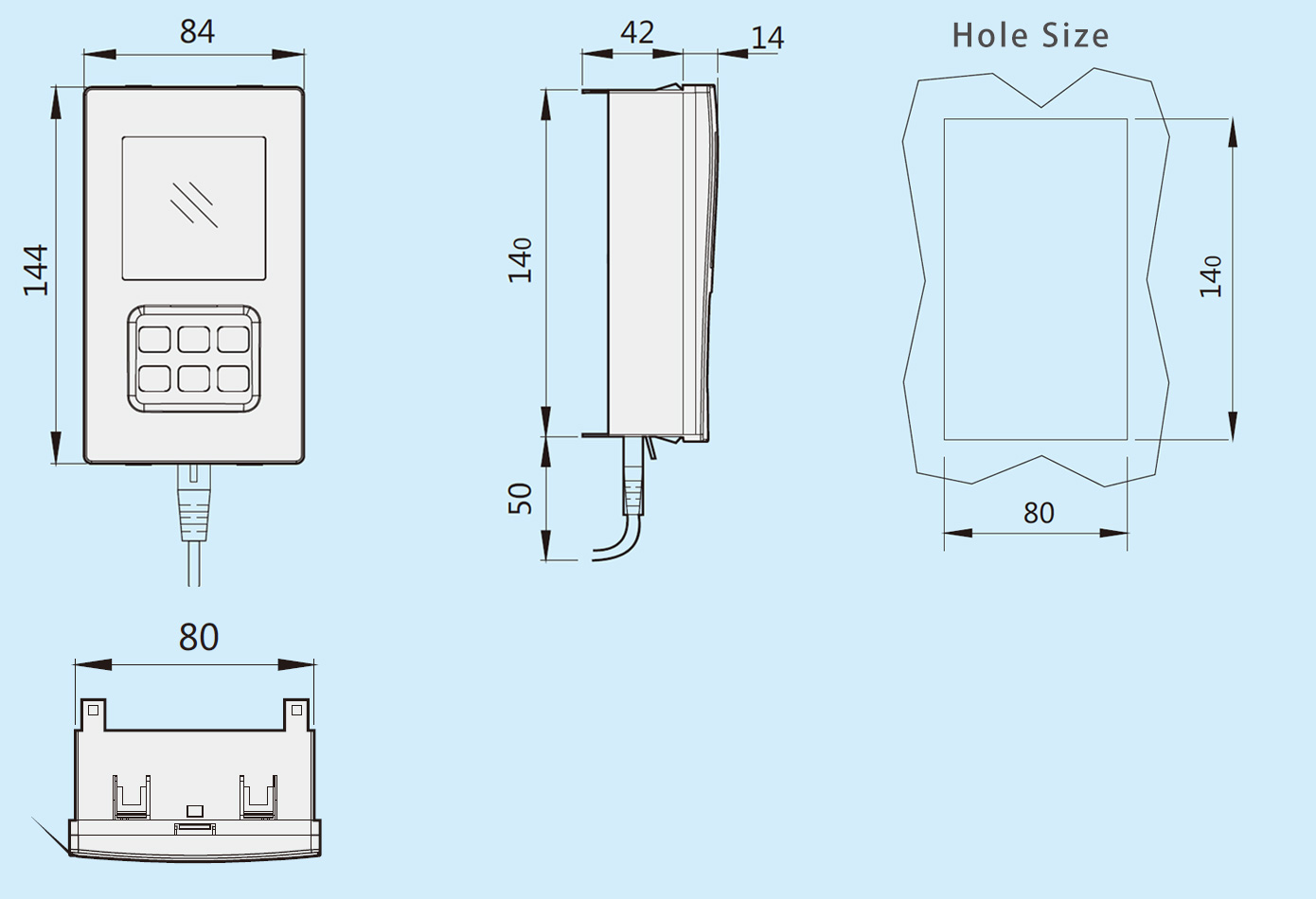
Hole size of B-type controller panel

9.3 Outline and installation dimension of TXQ5B-63 Automatic Transfer Switch

Ordering Information
Users should specify the product model, current specifications, the number of poles and other information when ordering.
Such as: order TXQ5 Automatic Transfer Switch, frame current of 100A, rated current of 100A, breaking capacity of H-type, 4-pole, A-type controller.
That is written as: TXQ5-100H / 4100YAX
Keywords: Automatic Transfer Switch
view and download
| File name(Click to view) | File type | file size | View times | Click to download |
Product related news
| News title | Promulgator | Release time | View times | Click to read |





